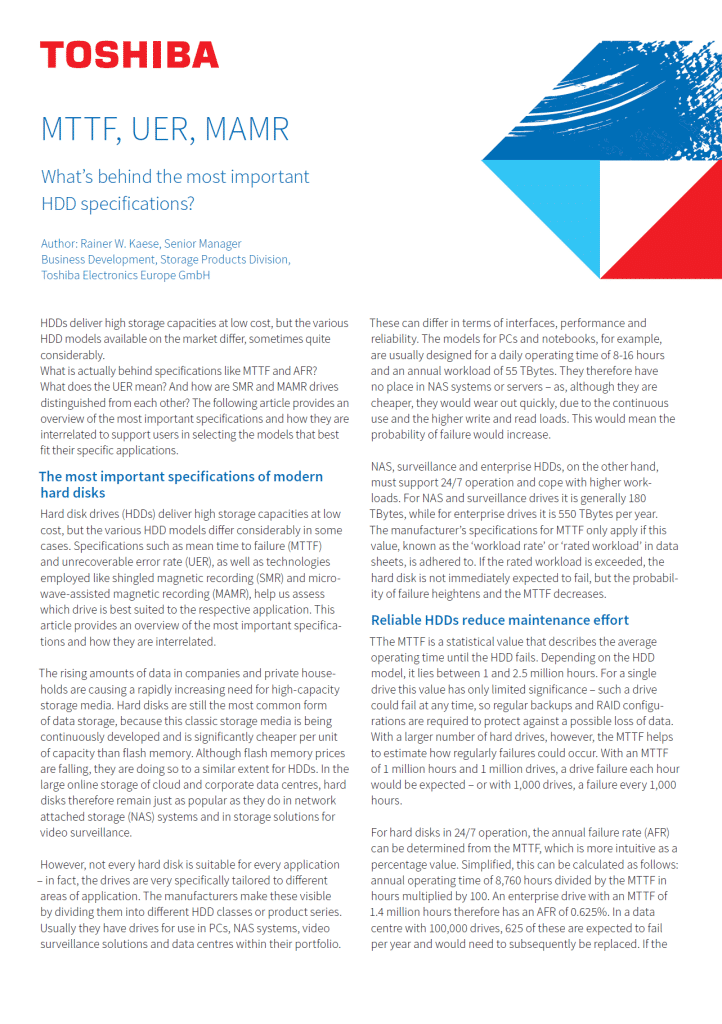The most important specifications of modern hard disks
MTTF, UER, MAMR – What’s behind the most important HDD specifications?
HDDs deliver high storage capacities at low cost, but the various HDD models available on the market differ, sometimes quite considerably. What is actually behind specifications like MTTF and AFR? What does the UER mean? And how are SMR and MAMR drives distinguished from each other? The following article provides an overview of the most important specifications and how they are interrelated to support users in selecting the models that best fit their specific applications.
The most important specifications of modern hard disks
By Rainer W. Kaese, Senior Manager Business Development Storage Products at Toshiba Electronics Europe
Hard disk drives (HDDs) deliver high storage capacities at low cost, but the various HDD models differ considerably in some cases. Specifications such as mean time to failure (MTTF) and unrecoverable error rate (UER), as well as technologies employed like shingled magnetic recording (SMR) and microwave-assisted magnetic recording (MAMR), help us assess which drive is best suited to the respective application. This article provides an overview of the most important specifications and how they are interrelated.
The rising amounts of data in companies and private households are causing a rapidly increasing need for high-capacity storage media. Hard disks are still the most common form of data storage, because this classic storage media is being continuously developed and is significantly cheaper per unit of capacity than flash memory. Although flash memory prices are falling, they are doing so to a similar extent for HDDs. In the large online storage of cloud and corporate data centres, hard disks therefore remain just as popular as they do in network attached storage (NAS) systems and in storage solutions for video surveillance.
However, not every hard disk is suitable for every application – in fact, the drives are very specifically tailored to different areas of application. The manufacturers make these visible by dividing them into different HDD classes or product series. Usually they have drives for use in PCs, NAS systems, video surveillance solutions and data centres within their portfolio. These can differ in terms of interfaces, performance and reliability. The models for PCs and notebooks, for example, are usually designed for a daily operating time of 8-16 hours and an annual workload of 55 TBytes. They therefore have no place in NAS systems or servers – as, although they are cheaper, they would wear out quickly, due to the continuous use and the higher write and read loads. This would mean the probability of failure would increase.
NAS, surveillance and enterprise HDDs, on the other hand, must support 24/7 operation and cope with higher workloads. For NAS and surveillance drives it is generally 180 TBytes, while for enterprise drives it is 550 TBytes per year. The manufacturer’s specifications for MTTF only apply if this value, known as the ‘workload rate’ or ‘rated workload’ in data sheets, is adhered to. If the rated workload is exceeded, the hard disk is not immediately expected to fail, but the probability of failure heightens and the MTTF decreases.
Download the whole article here.
Rainer W. Kaese, Senior Manager Business Development Storage Products at Toshiba Electronics Europe