World Backup Day: Toshiba provides five backup recommendations
03/2020 – The loss of important personal data on your home desktop PC or notebook is quite annoying. And the risks are increasing, especially due to the growing number of ransomware attacks. This makes regular backups even more important. Toshiba Electronics Europe explains what to consider on the occasion of the World Backup Day on March 31.
1) Spring cleaning
Before every major backup there should always be a thorough clean-up, which means that the computer must be freed from unnecessary or obsolete data. This includes applications that are no longer used, inactive or fragmented data, as well as temporary files. The download history and cookies should also be deleted. Not only does this increase the available storage space, it also simplifies and speeds up the backup process.
2) Backup strategy
It is important to define a backup strategy. Above all, a user has to determine what and how often to back up. Further decisions concern the choice of storage locations and media, such as the use of external hard drives or a cloud backup. Setting up automatic backups with defined times and intervals can be also useful.
3) Full backup versus incremental backup
PC users should always make a full backup from time to time. This should be supplemented by regular incremental backups in which only data that has changed since the last full backup is stored.
4) Application of the 3-2-1 principle
In general, data should be backed up according to the 3-2-1 principle. Users should make three copies using two different storage media, such as an external hard disk and a tape drive, and store one backup version externally “off-site”, for example in the cloud.
5) Data recovery
Finally, the topic of disaster recovery should also be considered by clarifying how the data stored in a backup can be restored in the event of data loss on the computer. The recovery solution should offer a high degree of flexibility and support the recovery of individual files, whole folders, or an entire system. It should also be possible to restore the data to a different storage device.
There are numerous backup and recovery solutions on the market which are designed for a wide variety of requirements. When choosing a solution, it is important to ensure that the product offers proven quality and covers your individual needs. For example, the compatibility with your own computer and the availability of desired software features should be verified.
Toshiba offers several external hard drive series that include backup software and password protection to prevent unauthorised access to important data. The product range includes the mobile hard drives Canvio Advance, Canvio Alu, Canvio Premium, Canvio Slim and Canvio for Desktop.